A project with a dot matrix clock of CiccioCB for the ESP8266 with a MAX7219 display inspired me a little.
So I went back to my late childhood, spent a couple of hours gluing a model airplane together ... added some soldering work ... and ended up with this:

The banner shows the time and some local online weather information from openweather.org and sits on a thin steel rod around which the second wire for the power supply runs.
I used an ESP32 for this - an ESP8266 will do the job as well.
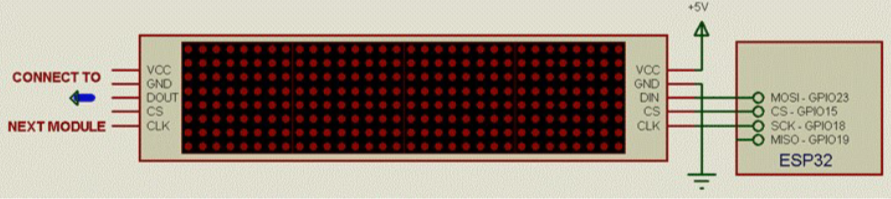
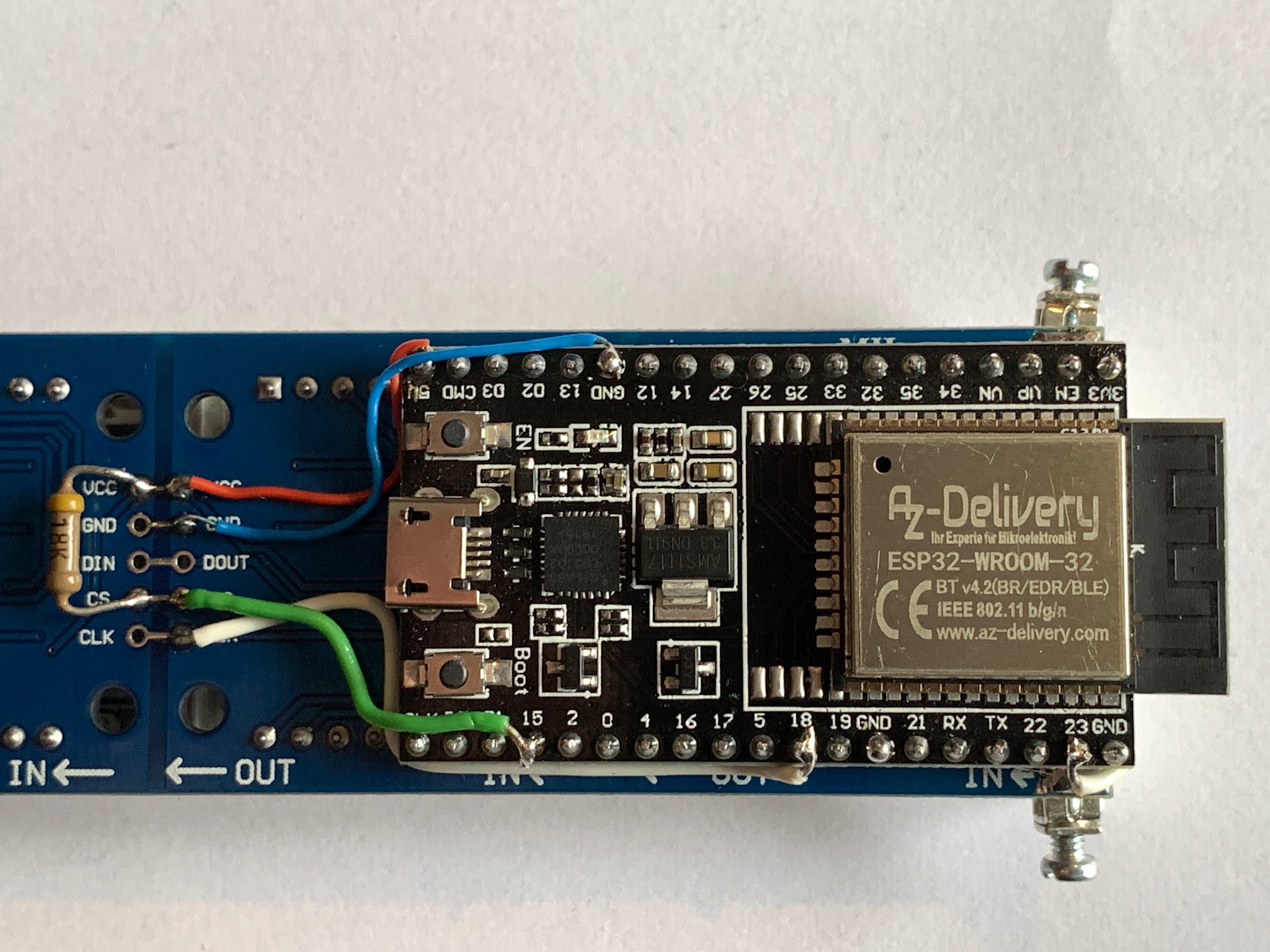
The wiring should be clearly visible in the photo - but not so obvious: PIN23 is connected to the data (in) of the FIRST rightmost module.
Here is my ANNEX32-Code for my setup with ESP32 and 8*8x8-DotMatrix-modules:
Code: [Local Link Removed for Guests]
' BANNER-CLOCK-AND-LOCAL-WEATHER-INFO
'
' ANNEX > V1.4 @ ESP32 or ESP8266
' and a MAX7219 dot matrix module as a banner display
'
' Toggles between time and weather information
' 8*(MAX7219-8x8-dot-matrix-displays)
'
' Do not forget to set the time_zone/DST string at the config page
' e.g.for AMSTERDAM/BERLIN: CET-1CEST,M3.5.0,M10.5.0/3
' DB9JG@me.com 03/2021
VERSION$ = "1.2"
GOSUB INIT_GET_INET_WEATHER
onWgetAsync MAKE_WEATHER_STRING
GOSUB INIT_DISPLAY
GOSUB SHOW_IP
'set the 1st timer to display starting with time info
TO_BE_SHOWN$ = "TIME"
GOSUB SET_TIMER_FOR_WEATHER_OR_TIME
'set 2nd timer to get weather info and display it each 60 seconds
TIMER1 60000, GET_INET_WEATHER
WAIT
end
'#########################################################################
'#########################################################################
SET_TIMER_FOR_WEATHER_OR_TIME:
'=========================================================================
if TO_BE_SHOWN$ = "WEATHER" then
'Set fast refresh rate for one run of the scrolling weather message
TIMER0 70, SHOW_WEATHER_RUNNING_TEXT
else
'refresh the not scrolling time only once per second
TIMER0 1000, SHOW_TIME
endif
RETURN
'#########################################################################
SHOW_TIME:
'=========================================================================
MAXSCROLL.PRINT " " + left$(TIME$, 8) + " "
MAXSCROLL.SHOW 60, BRIGHTNESS
RETURN
'#########################################################################
SHOW_WEATHER_RUNNING_TEXT:
'=========================================================================
'SHOWS THE COMPLETE WEATHER-STRING SCROLLING and switches then back to SHOW_TIME
MAXSCROLL.SCROLL BRIGHTNESS
MAXSCROLL.TEXT " " + left$(TIME$, 8) + " Uhr " + WEATHER$
SCROLL_COUNT = SCROLL_COUNT + 1
if SCROLL_COUNT <= ((len(WEATHER$)+20)*7) then
TO_BE_SHOWN$ = "WEATHER"
else
'Back to SHOW_TIME if weather message has been scrolled complete
SCROLL_COUNT = 0
TO_BE_SHOWN$ = "TIME"
GOSUB SET_TIMER_FOR_WEATHER_OR_TIME
endif
RETURN
'#########################################################################
GET_INET_WEATHER:
'=========================================================================
wgetasync("api.openweathermap.org/data/2.5/weather?q=" + town$ + "&lang=" + language$ + "&units=" + Units$ + "&appid=" + Openweather_ID$, 80)
TO_BE_SHOWN$ = "WEATHER"
GOSUB SET_TIMER_FOR_WEATHER_OR_TIME
RETURN
'#########################################################################
MAKE_WEATHER_STRING:
'=========================================================================
a$ = WGETRESULT$
WEATHER$ = ""
WEATHER$ = WEATHER$ + json$(a$, "weather.temp") + chr$(248) + "C "
WEATHER$ = WEATHER$ + json$(a$, "weather.pressure")+ "hPa "
WEATHER$ = WEATHER$ + json$(a$, "weather.humidity") + "% "
WEATHER$ = WEATHER$ + json$(a$, "weather.description")
WEATHER$ = WEATHER$ + " in "+ TOWN$ +" "
'convert some characters
WEATHER$ = REPLACE$(WEATHER$, "é", chr$(130))
WEATHER$ = REPLACE$(WEATHER$, "è", chr$(138))
WEATHER$ = REPLACE$(WEATHER$, "à", chr$(133))
WEATHER$ = REPLACE$(WEATHER$, "ö", "oe")
WEATHER$ = REPLACE$(WEATHER$, "Ö", "Oe")
WEATHER$ = REPLACE$(WEATHER$, "ü", "ue")
WEATHER$ = REPLACE$(WEATHER$, "Ü", "Ue")
WEATHER$ = REPLACE$(WEATHER$, "ä", "ae")
WEATHER$ = REPLACE$(WEATHER$, "Ä", "Ae")
WEATHER$ = REPLACE$(WEATHER$, "ß", "ss")
RETURN
'#########################################################################
SHOW_IP:
'=========================================================================
WHILE wifi.status <> 3
PAUSE 500
PRINT "No Internet access"
WEND
OPTION.NTPSYNC
MAXSCROLL.PRINT right$(WORD$(IP$,1),15)& " "
MAXSCROLL.SHOW 79, BRIGHTNESS
FOR i = 1 to 140
MAXSCROLL.OSCILLATE BRIGHTNESS
PAUSE 60
NEXT i
PAUSE 2000
RETURN
'#########################################################################
INIT_DISPLAY:
'=========================================================================
BRIGHTNESS = 0
MAXSCROLL.SETUP 8, 15
MAXSCROLL.PRINT "LET's GO!"
MAXSCROLL.SHOW 64, BRIGHTNESS
PAUSE 1500
RETURN
'#########################################################################
INIT_GET_INET_WEATHER:
'=========================================================================
' >>>>>>>>>>>>>>>>>>>>> INSERT YOUR PERSONAL API-ID HERE<<<<<<<<<<<<<<<<<<<<<<
Openweather_ID$ = "XXXXXXXXXXXXXXXXXXXXXXXXXXXXXX"
Town$ = "Krefeld,DE"
Language$ = "de"
Units$ = "metric"
WEATHER$ = ""
RETURN
'#########################################################################

Should I ever suffer from boredom, I install a subminiature electric motor in the front of the aircraft so that the propeller can then get some pulse-width-modulated fuel from the ESP32